Understanding your new account structure in the web portal
There are some key differences between the old and new web portal when it comes to account structures and account terminology. This article will explain these differences and help you to clean up your account structure in the new web portal.
Sub Accounts
The new web portal employs the concept of sub-accounts and users, as opposed to just users in the old web portal. A sub-account is basically a subsidiary account that sits under the parent account, with it's own users and permissions. When your account is upgraded from the old portal to the new, each individual user on your account will become an admin on their own unique sub-account.
A basic example of how sub-accounts might be utilised is if a business wanted to separate their messaging account into individual divisions, such as marketing, sales, finance and HR. The parent account would be the overarching company account, and then each division would have it's own individual sub-account underneath. Employees of each division would become users or admins on their respective sub-accounts, and would only be able to see the activity within their own sub-account:
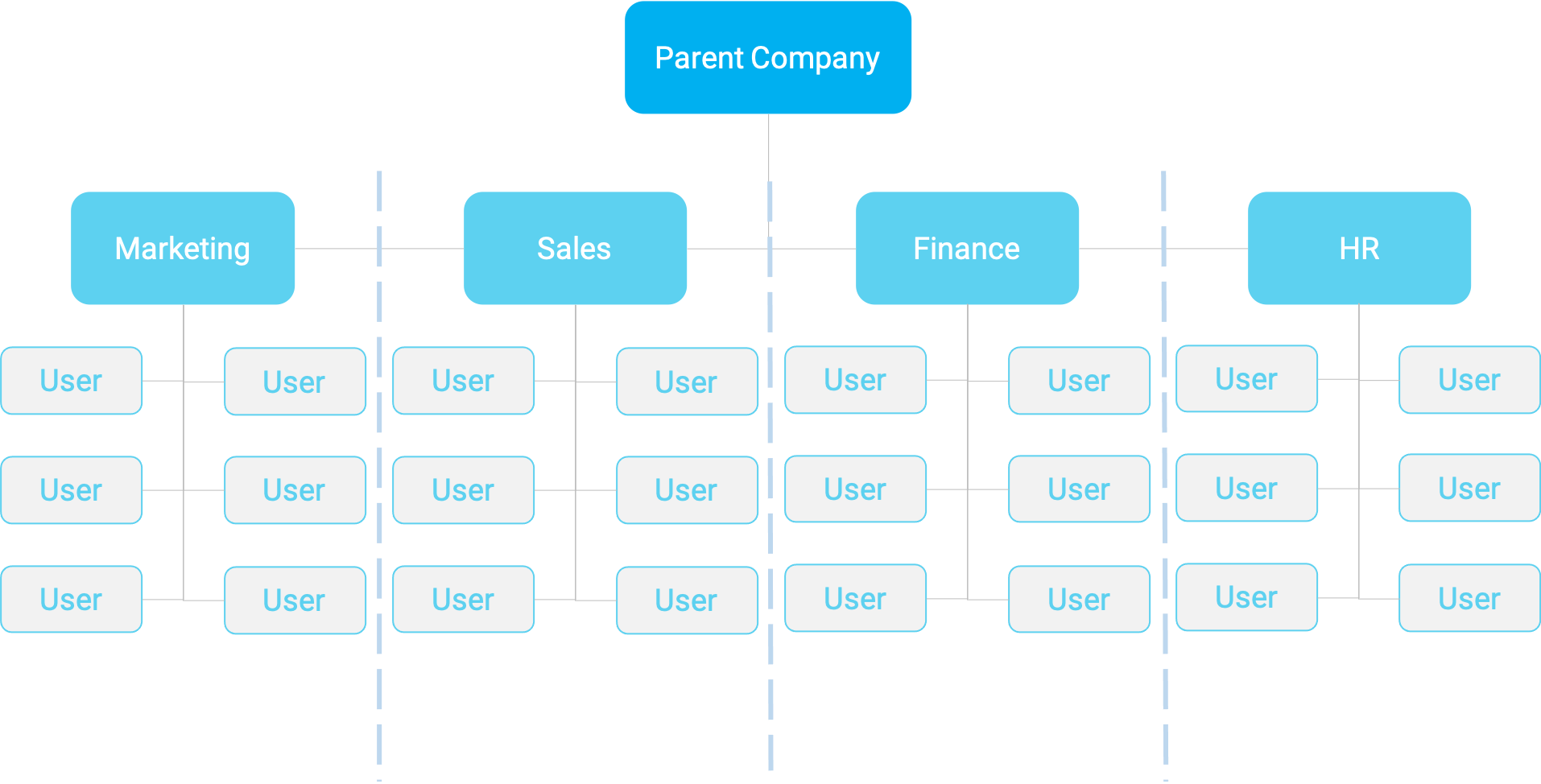
Users can be assigned to any account - be it the parent account or any sub-account - and every account is able to send messages, including the parent account.
- For more information on Account Structures in the new web portal, read this article.
- For information on user roles in the new web portal, read this article.
- For information on how to invite users to accounts in the new web portal, read this article.
