How do I create a message signature?
The default message template option allows the user to set a default template on all outgoing messages.
For example, a user might want a signature applied to all messages so they don't have to type it each time. The default template will be displayed in the compose section when sending a message.
Note at least one template must have been already created before the default message template can be set.
Setting a default message template
- Go to Account > Account Settings
- Click the Edit icon in the Default message template section
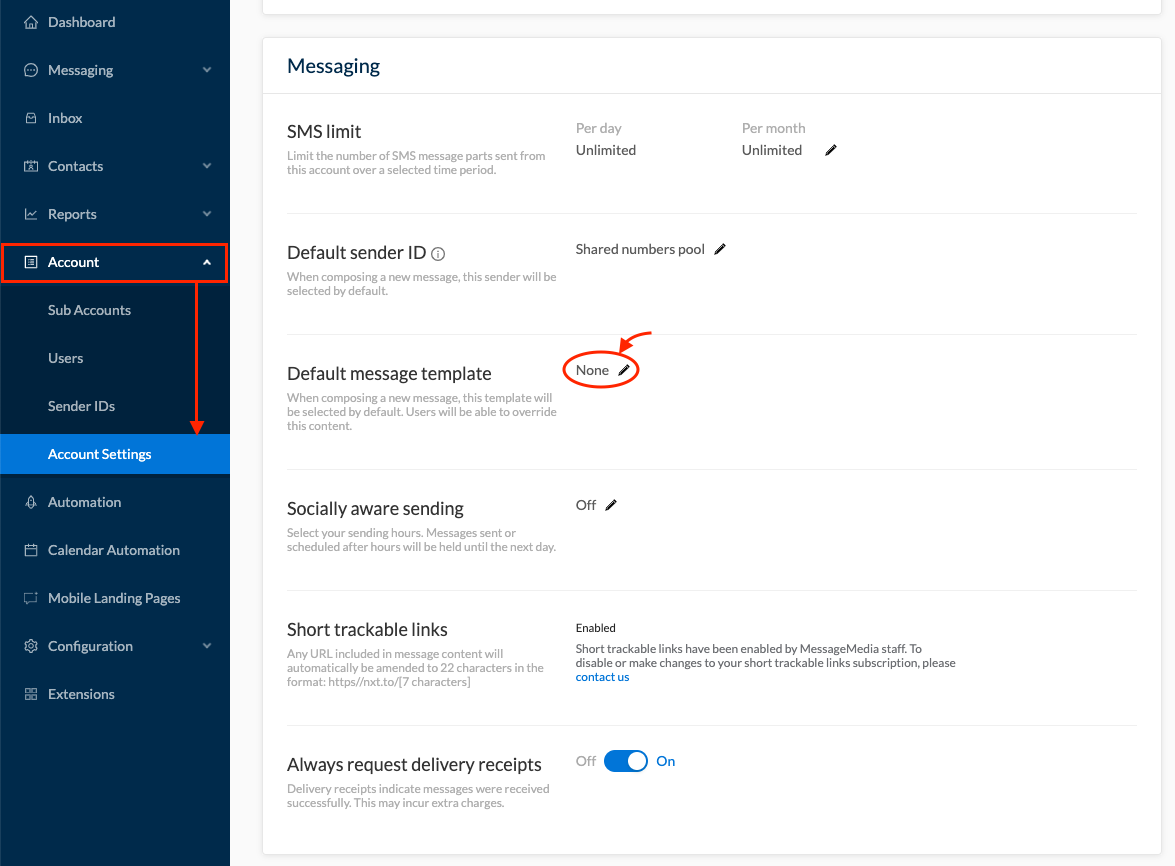
- Select a template to use from the list of your saved templates
- Note - if you haven't created any templates, this list will appear blank. Read this article to see how to create message templates
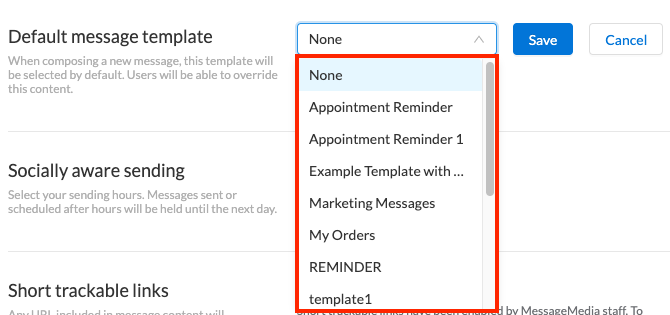
- Click Save
The default template can be overridden by overwriting in the message content field, or selecting another template when you are composing your message.
