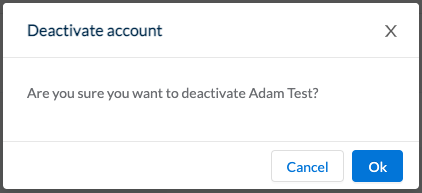How do I deactivate a sub-account?
Sub-accounts can only be deactivated from the parent account, so you must first use the account switcher to make sure you are in the parent account:
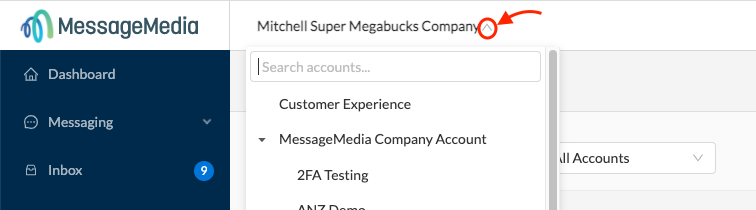
To edit or deactivate this sub-account, click on the ellipses (three dots) on the right-hand side of the sub-account row:
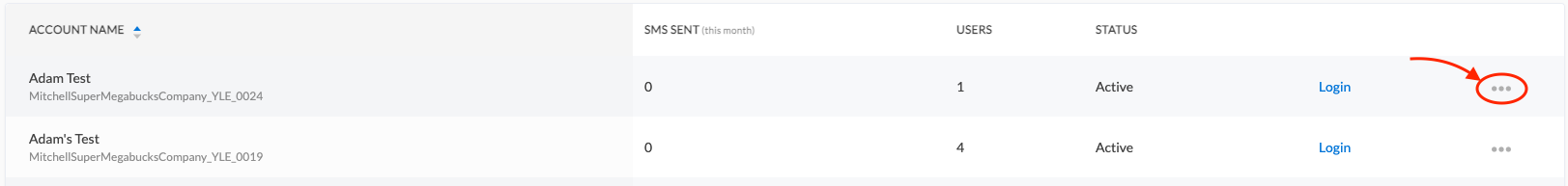
In the resulting menu, select "Deactivate":
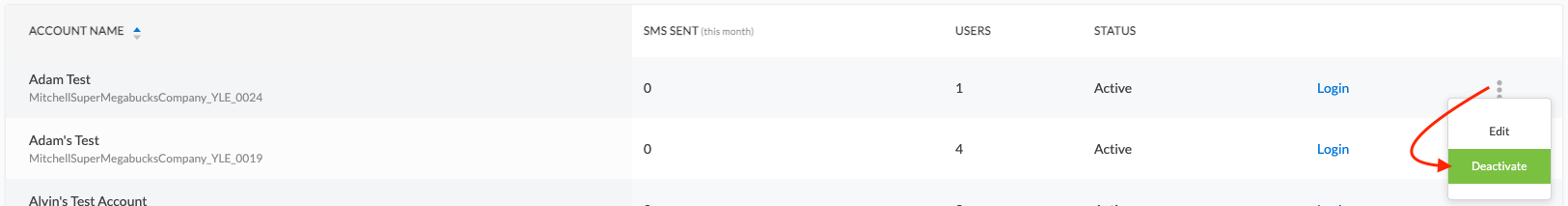
Confirm your action in the prompt: