How to use reporting to see who has and hasn't responded to your messages
Let's say you want to send a message out to all of your employees to check that you have the correct contact number for them. You send a message asking them to reply with "Yes" and their full name if they successfully receive your message.
The first thing you will need is an export of the contact list to which you sent the original message.
To obtain this:
1. Go to Reports, and then Broadcast Reports
2. Click on the relevant broadcast name:
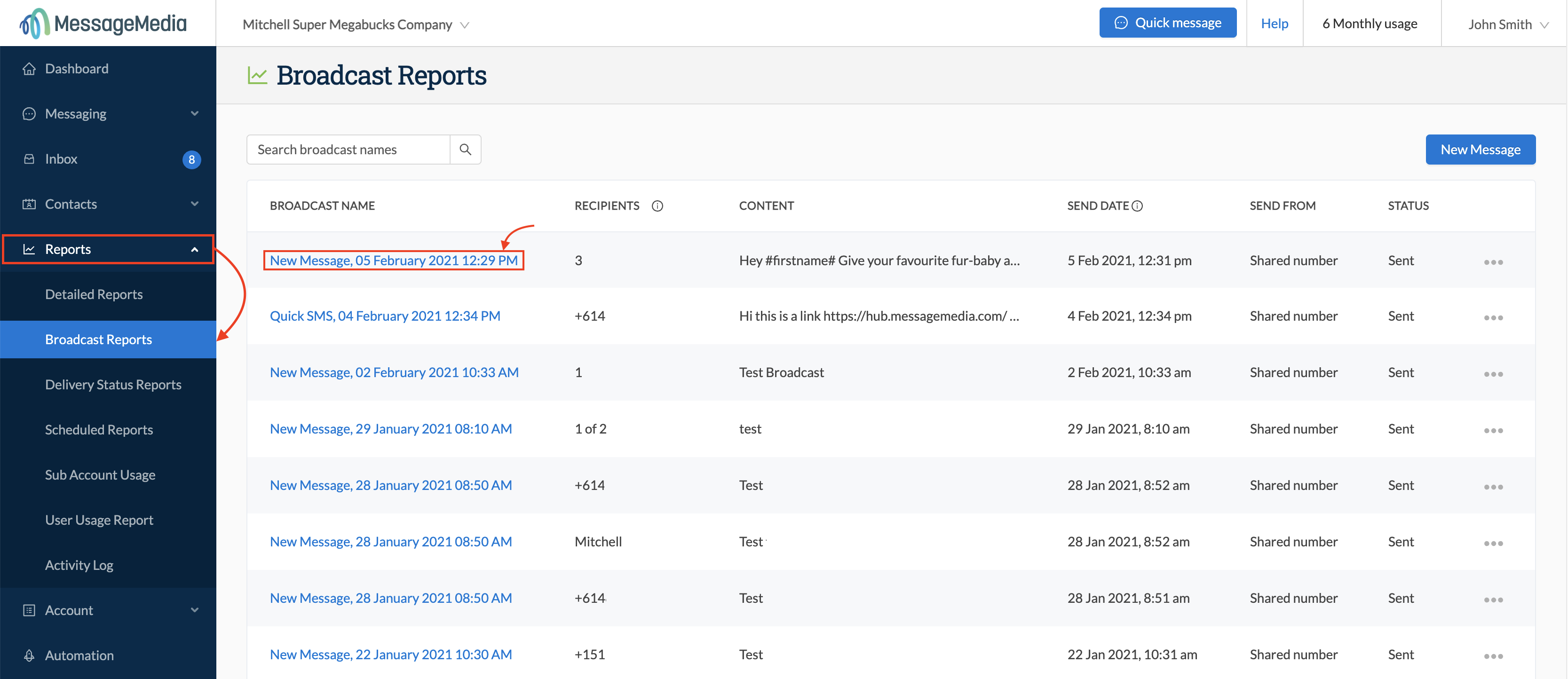
3. In the "Delivery and engagement" window, click on "Outbound" and then "Export view / tab":
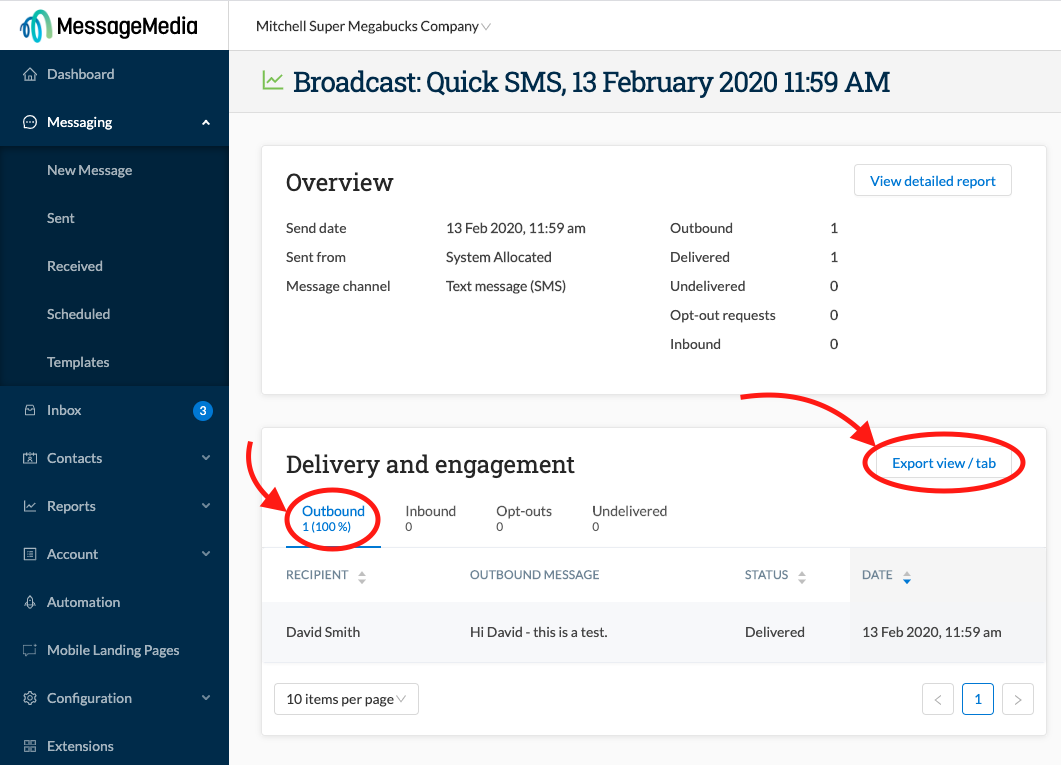
The resulting report will be sent to the email address attached to your account
4. Export the data from the Inbound tab in the same section (the inbound tab is just next to the Outbound tab). To do this, repeat the same steps as above but for the inbound tab.
You should now have two CSV files in your inbox - so save both of them to your computer:
- Save the Outbound file as an "xls" file called "OUTBOUND"
- Save the Inbound file as an "xls" file called "INBOUND"
Next, you need to do a comparison between the data in each file to see which numbers sent a response. This can be done using the "V-Lookup" function in Excel:
First, open a blank workbook in Excel (or equivalent program), and create two tabs (do this by clicking the "+" symbol at the bottom):
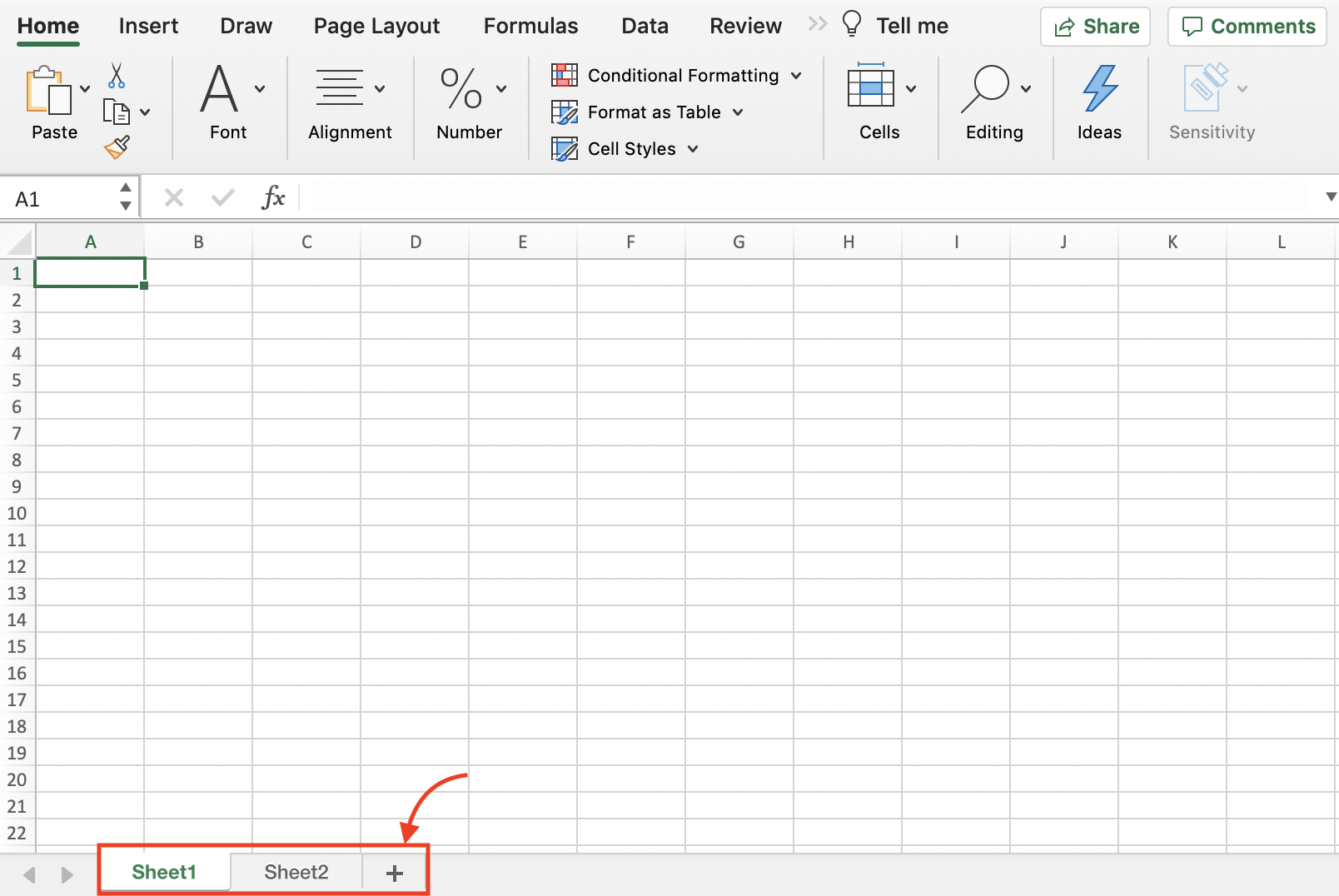
Next, go to your "INBOUND" spreadsheet and copy column C (source_address), then paste this into the first column of "Sheet 1" in your blank spreadsheet:
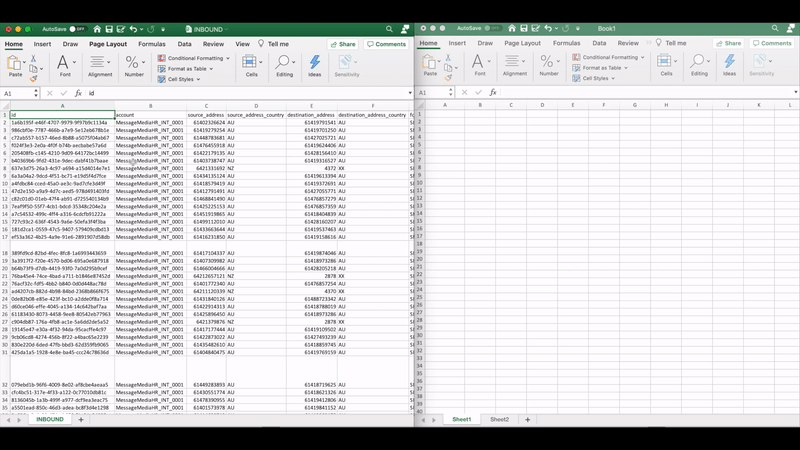
In column B, add the title "Responded" and put a "Y" into every cell down the column:
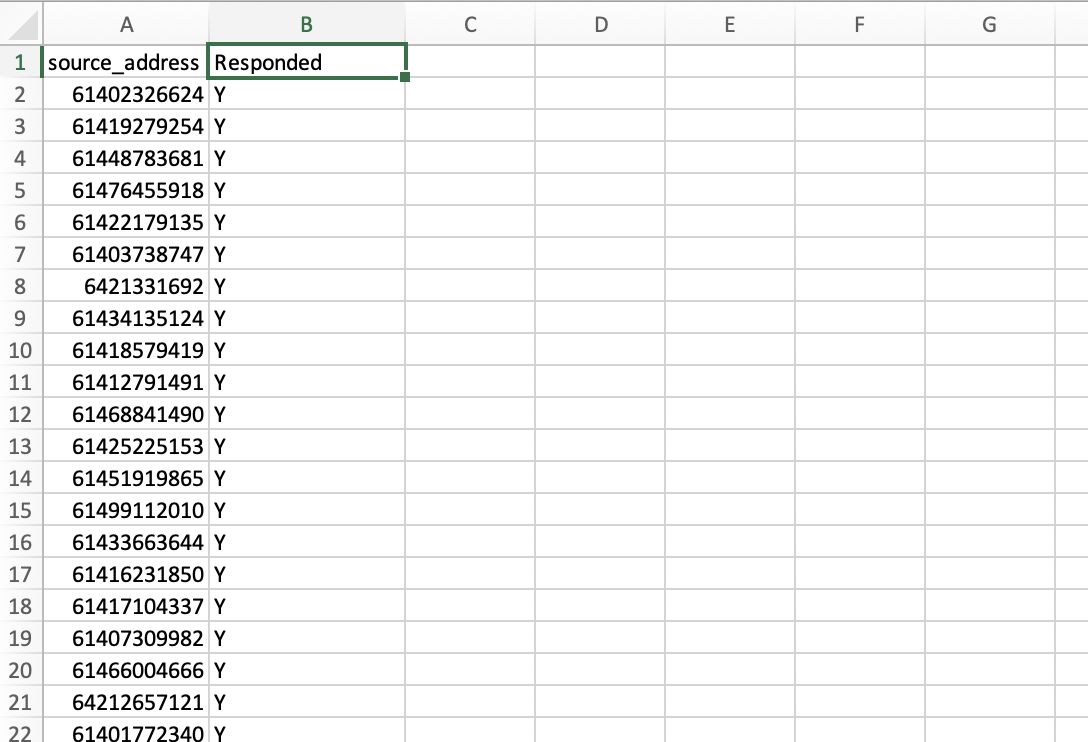
Next, go to the OUTBOUND spreadsheet, and copy the data from column E ("destination_address") and paste into the first column of "Sheet 2" in your new spreadsheet:
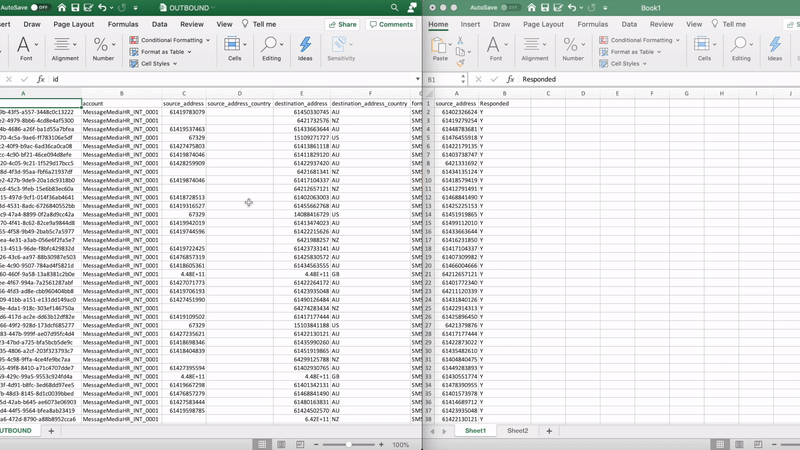
Now, in cell B2 in Sheet 2 of your new spreadsheet, type the formula "=VLOOKUP(A2,Sheet1!A:B,2,false)"
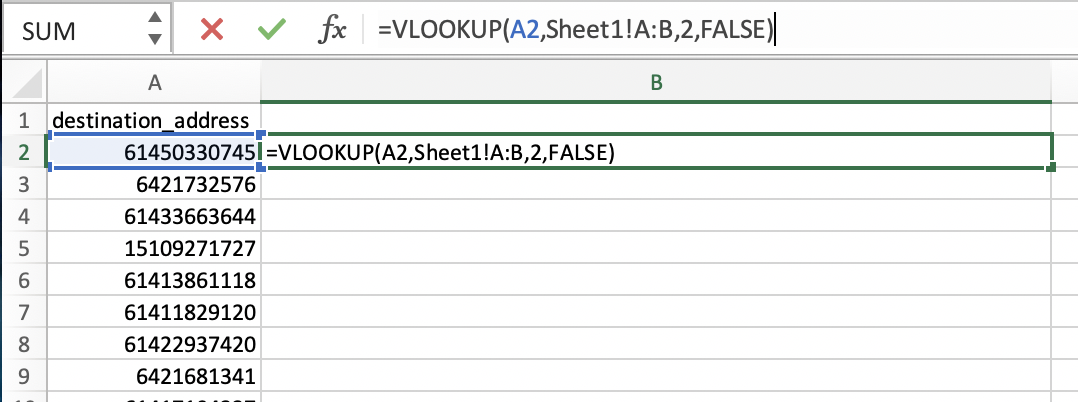
Press "Enter" and then copy this formula all the way down to the bottom of the column:
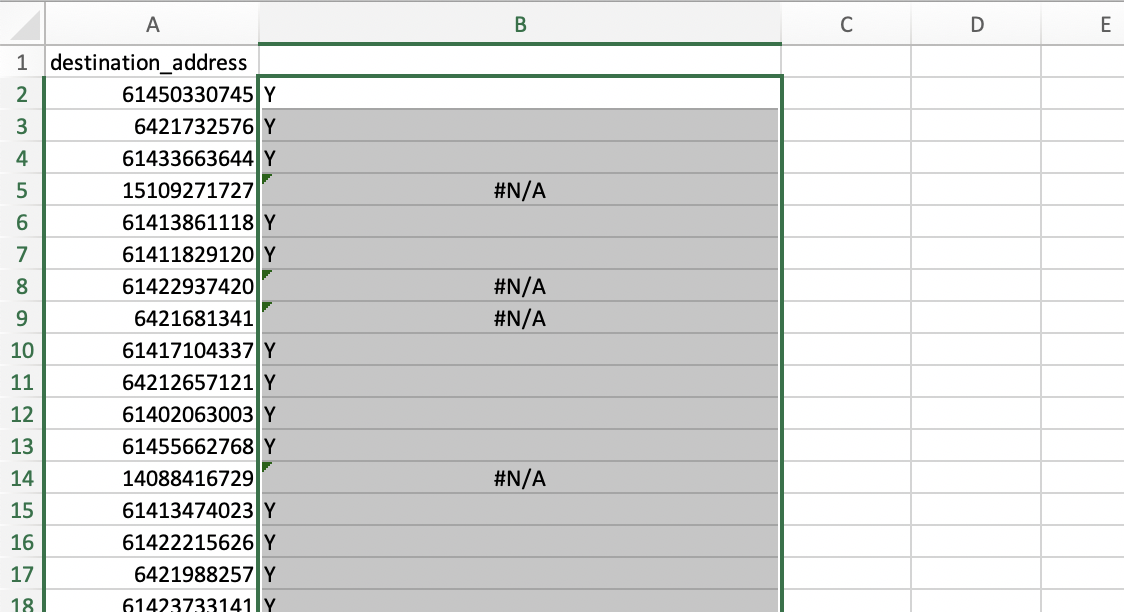
The phone numbers with "Yes" next to them are the ones which have sent a response, and those with "#N/A" next to them are yet to respond.
From here, you can follow up with those that have not responded to see if they actually did receive the original message, or whether the contact number you have in the database is incorrect.
For a detailed tutorial on how to run V-LOOKUPS, click here
