Socially aware sending
Socially aware sending is an account setting that restricts messages to only send within a specific time window that you can customise. Any messages triggered or scheduled to be sent outside of this window will be held until the start of the the next window.
NOTE: These times are relevant to the time-zone of the account, not the location of the recipient.
To enable socially aware sending:
- Ensure you're logged in to the desired account
- Go to Account and then Account Settings
- Click on the edit icon in the Socially aware sending section
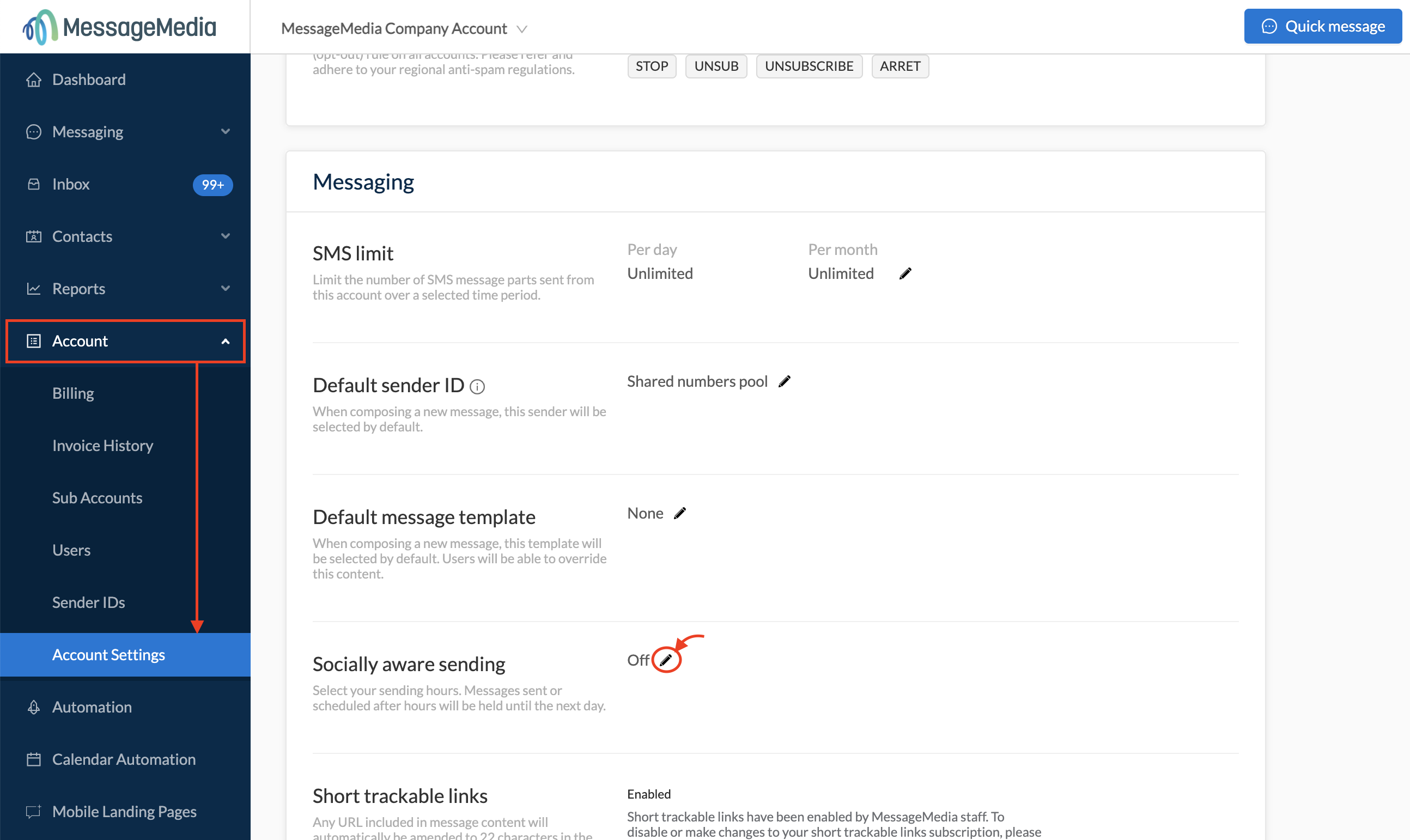
- Toggle the activation switch to On
- Set the start and end times of your sending window in the fields provided:
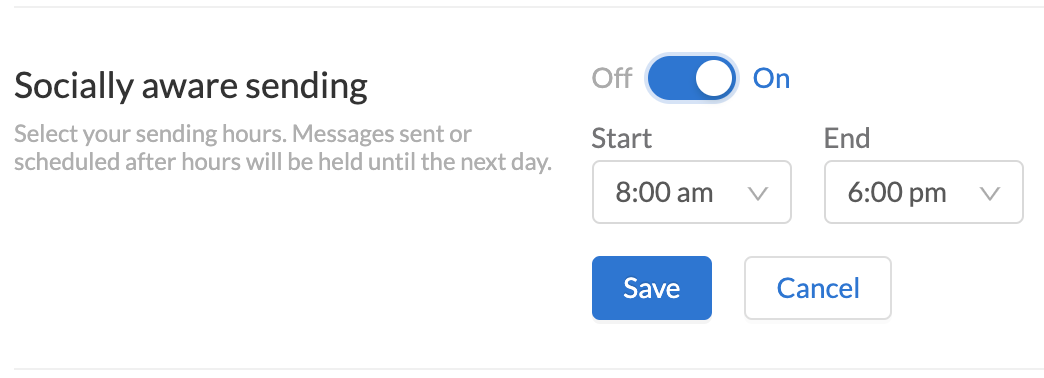
- Click on Save
NOTE: These times are relative to your Account Time Zone, not the location of each recipient (unless they are within the same time zone as that which you have set for your account).
