Setting a default message template
The default message template option allows you to apply a default template to all outgoing messages.
For example, you might want a signature applied to all messages so your recipients always know who's communicating with them. The default template will be displayed in the compose section when sending a message. Note at least one template must have been already created before the default message template can be set.
Setting a default message template
1. Navigate to Account > Account Settings
2. Click the Edit icon
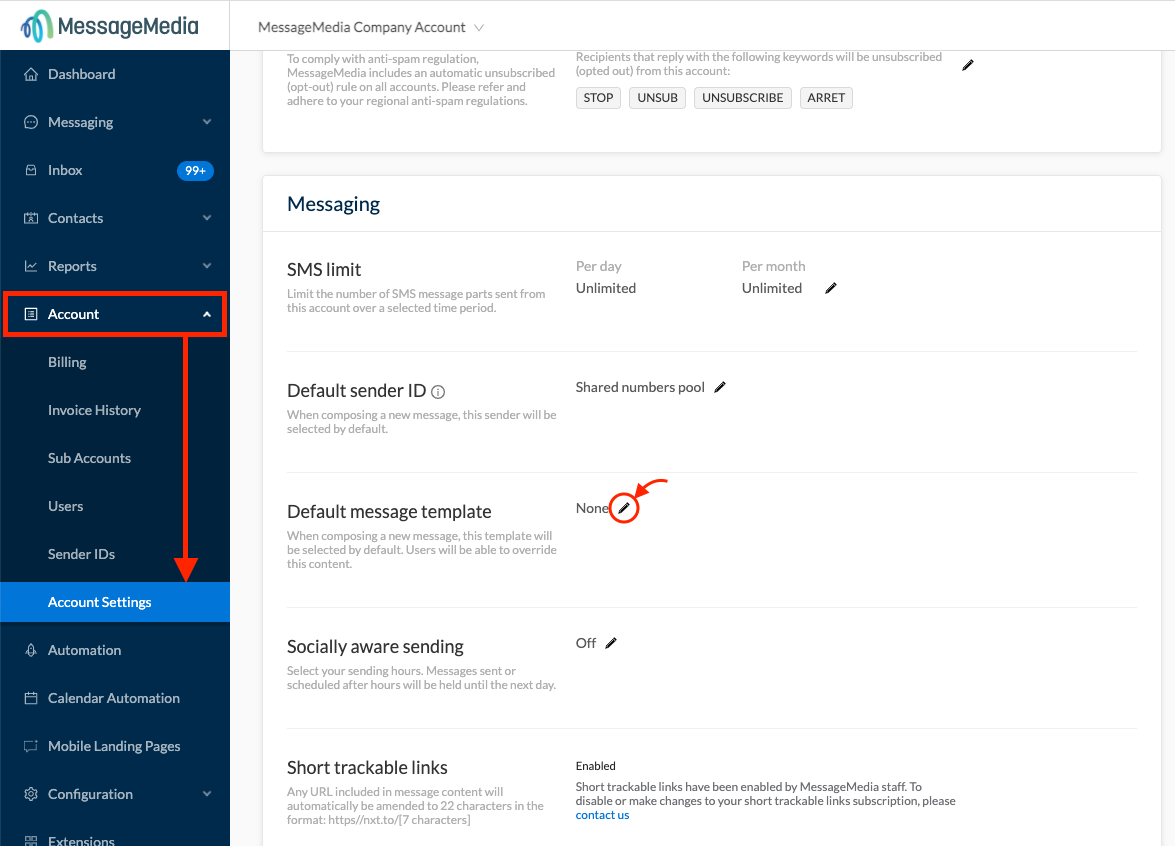
3. Select a template to use from the list of your saved templates
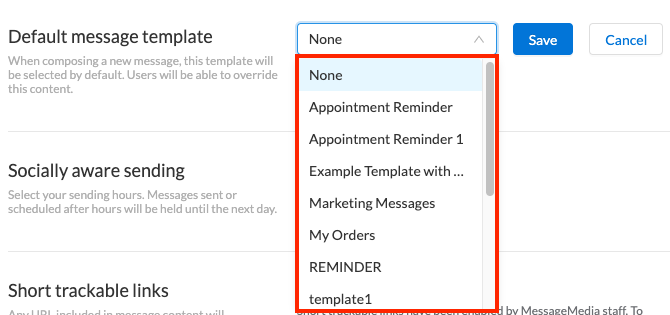
4. Click Save
Note: If there are no templates available, go to Messaging > Templates and create a new template before returning to set it as default.
The default template can be overridden by overwriting in the message content field, or selecting another template when you are composing your message.
