Account settings overview
Account Settings allow an account administrator or an advanced user to change certain settings on the account. To access the account Settings section, go to Account and then Account Settings.
Account Settings Screen:
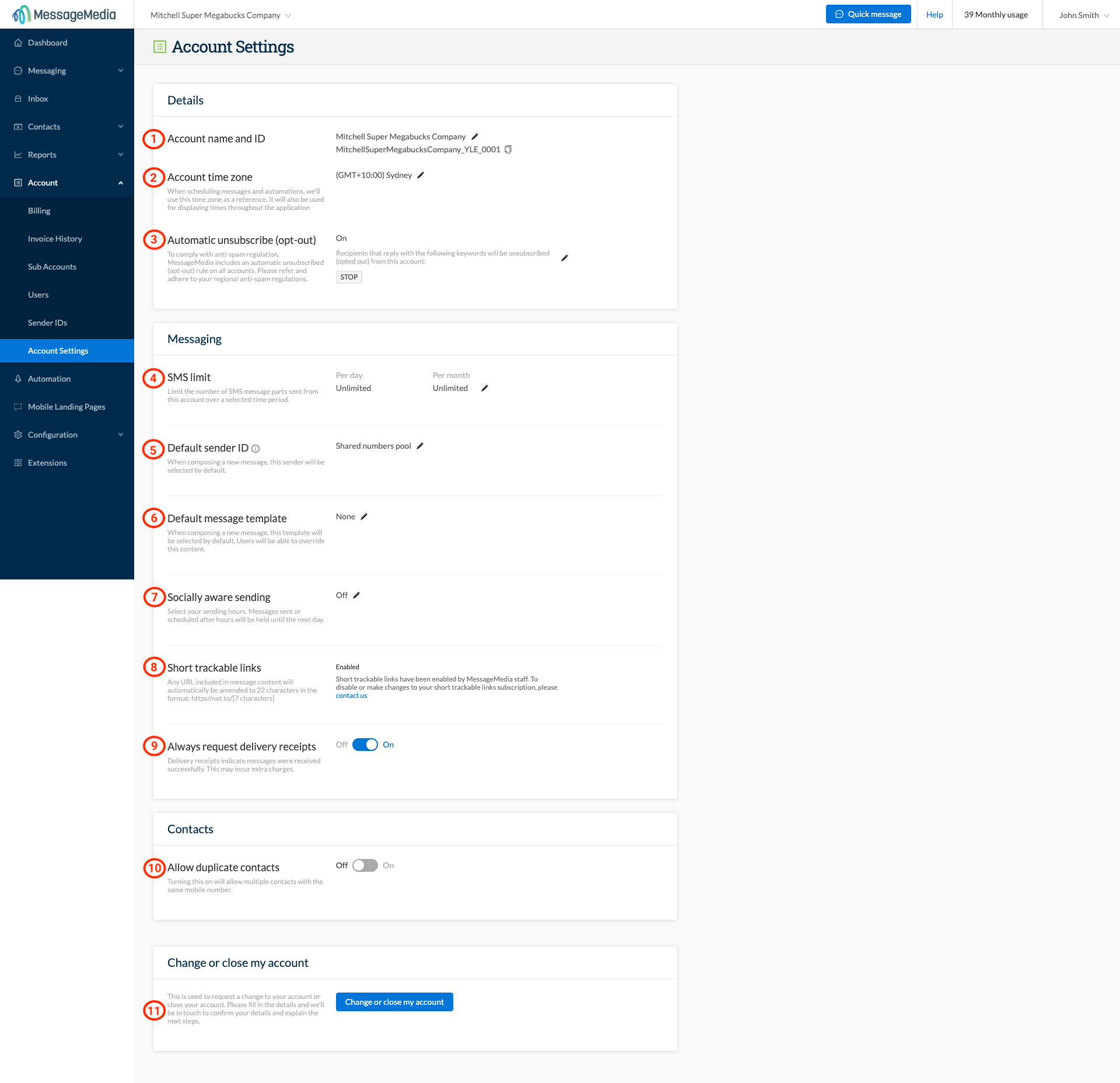
Settings available to change include:
- Account name - The name of the account (the account name is displayed at the top of the screen) and the account ID (helpful when talking with our support team about your account).
- Account time zone - Used for monthly usage calculations, scheduling, reporting, time stamps etc.
- Automatic Unsubscribe - Used to customise opt-out keywords, links, and the automated opt-out message that gets added to your message when you add an opt-out to your messages
- SMS limit - The number of message parts allowable per hour and/or per day on a given account. Messages exceeding this limit will not be sent. Note that if your daily SMS limit is 1000 and you send 500 two-part messages (each SMS being over 160 characters) then this will mean that your limit has been reached.
- Default Sender ID - The default identifier from which your messages will be sent (e.g. shared number, dedicated number, or business name)
- Default message template - Pre-populated template for all new messages - for example, a signature
- Socially aware sending - Setting this feature restricts messaging to a configurable window, to avoid sending messages at unsociable hours
- Short Trackable Links - when enabled, this will shorten any valid URL in your messages to 22 characters
- Always request delivery receipts - switching this on will ensure that delivery receipts are requested from the carrier with every message sent. This is essential for reporting and tracking delivery statuses
- Allow Duplicate Contacts - Allows multiple contacts to be created/imported with the same mobile number (for example, this may be useful in the event that a school wishes to send one parent separate messages relating to their two children)
- Change or close my account - use this if you wish to quickly request changes be made to your account, or if you no longer need your account and wish to have it closed
NOTE: Account setting options may vary between pre-paid accounts and those on a post-paid plan, due to the availability of different features (e.g. short trackable links) on a post-paid plan.
