Deleting a contact
If you no longer need to communicate with a contact you are able to delete them from the portal.
Steps to delete a contact:
- Go to Contacts > All Contacts
- You can also delete contacts by searching for them within a contact group
- This is NOT the same as simply removing a contact from a group while retaining the contact record
- Search for the contact, either by entering part of their name or full international number (e.g. +614xxxxxxxx) and pressing enter
- Click on the ellipsis (three dots) at the end of the row and select Delete from the menu presented
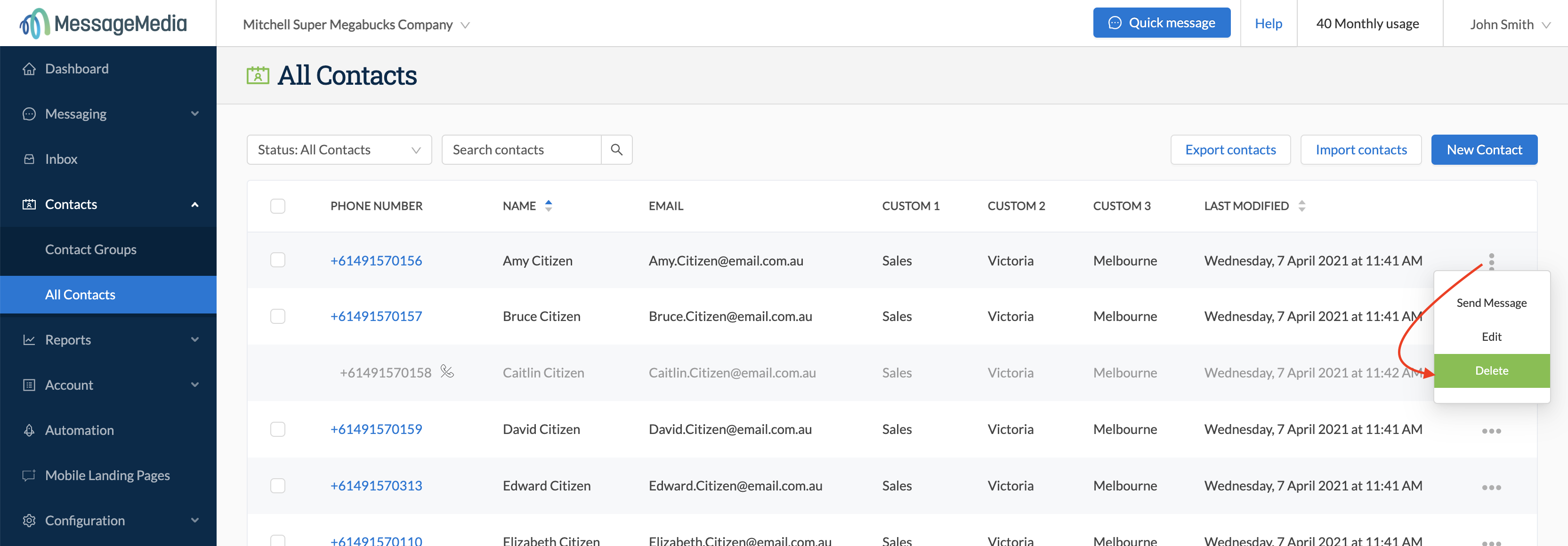
- Selecting "Yes, delete" will confirm the deletion and close the confirmation
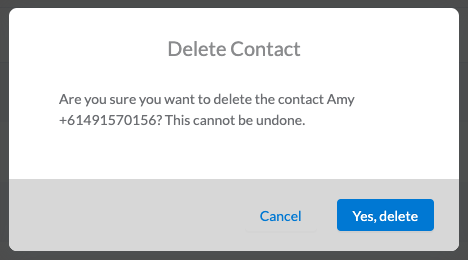
Deleting Contacts in bulk
From the "All contacts" list, click in the selection box to the left of each contact you wish to remove. Upon doing this, a new button "Delete" will appear alongside "Export Contacts" - click "Delete" to delete the selected contacts from the portal:
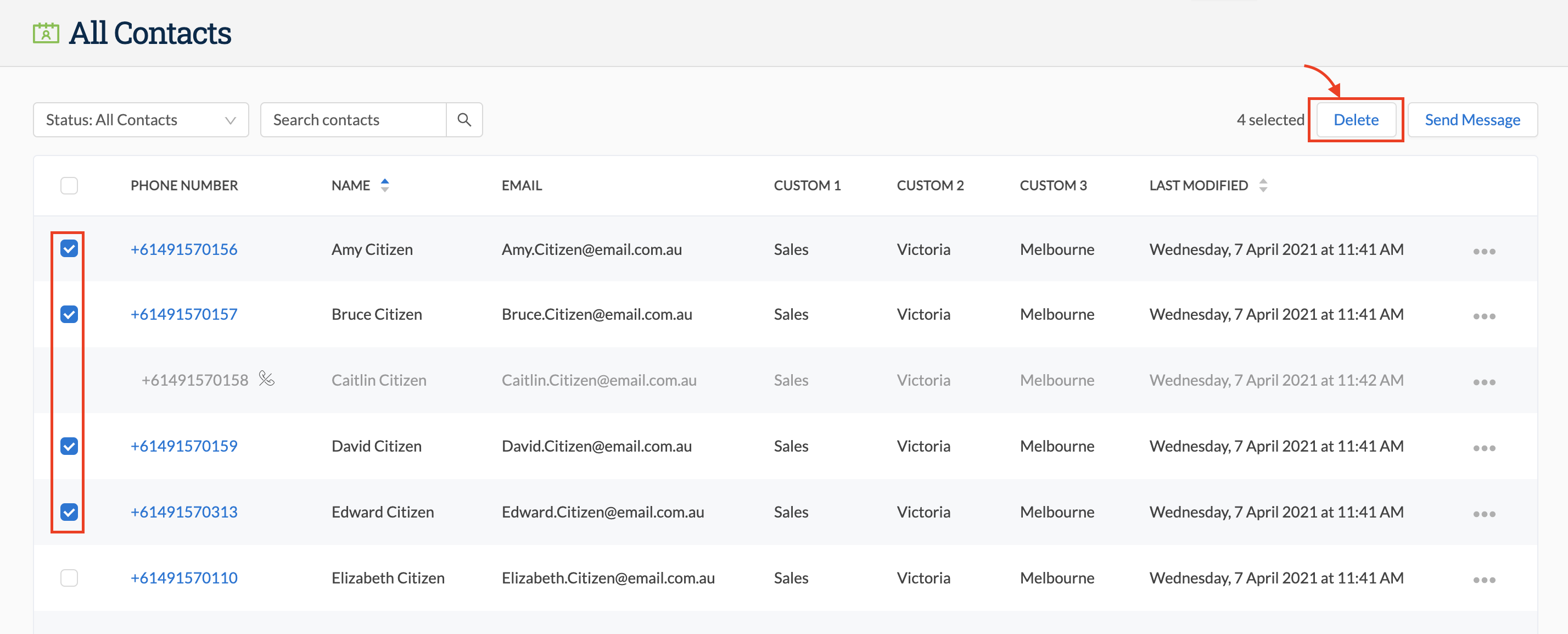
Notes:
- Deleting a contact is a permanent action and cannot be undone
- Following deletion, a contact name will no longer be displayed in the Inbox
